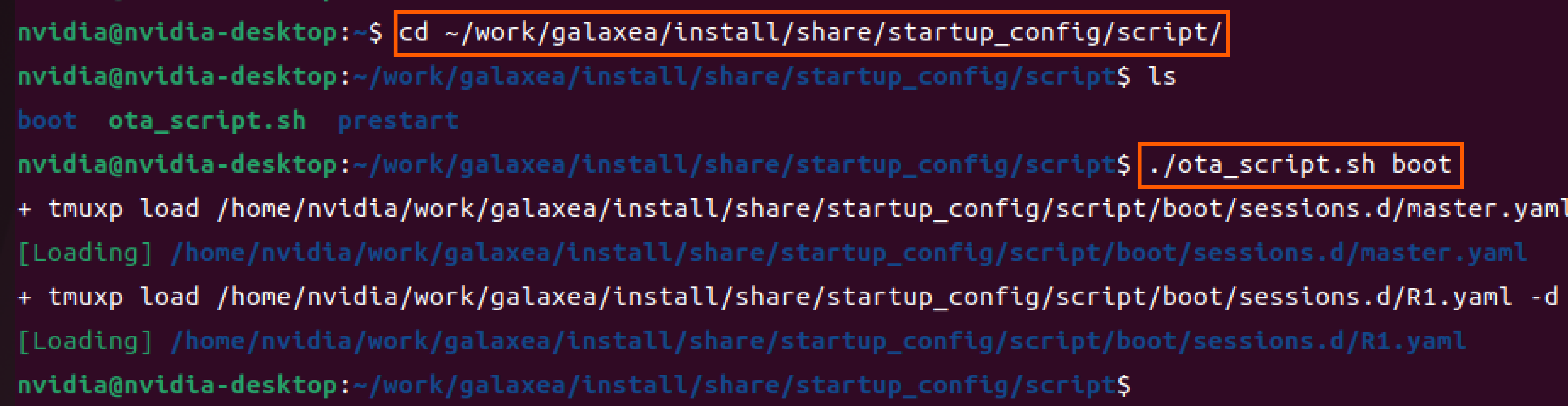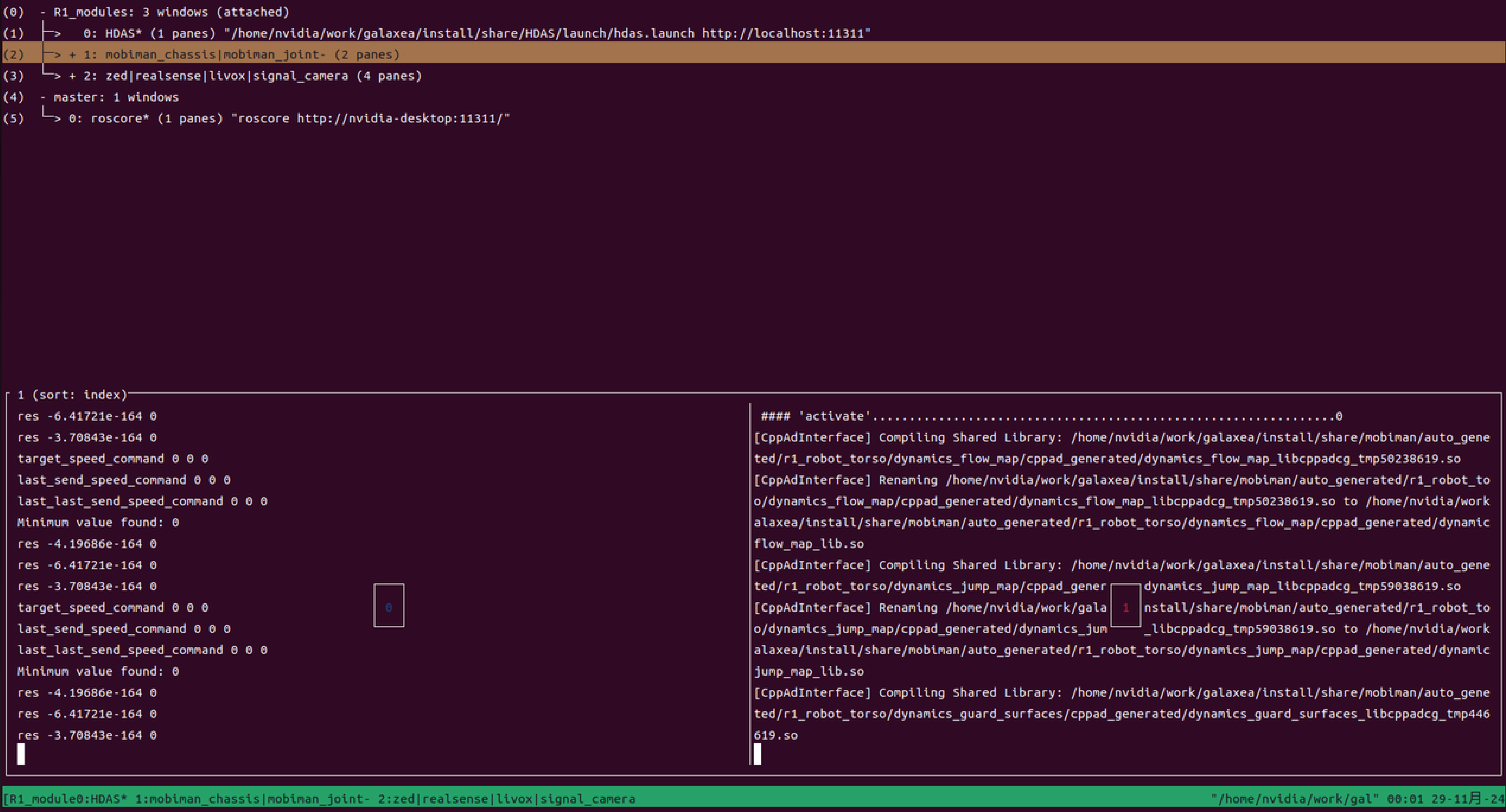Galaxea R1 Software Version_V1.1.4_Changelog
Release Notes
Product Name: Galaxea R1
Software Version: SDK V1.1.4
Ubuntu System: 20.04 LTS
ROS Version: ROS 1 Noetic
Release Date: April 2, 2025 (GMT +8)
Update Content:
-
Teleoperation Products:
a) R1 Pro VR Teleop:The user manual and SDK have been released and are available online. Click here to view.
The Autonomous Navigation System is currently a premium feature. For detailed inquiries or trial purchases, please contact us at product@galaxea.ai or call 4008780980.
-
Motion Control Update Items:
a) Introduced R1 Pro VR Teleoperation.
b) Introduced gripper function.
c) Increased torso control speed and optimized the issue of excessive speed in singular point sawing.
d) Updated the speed control interface in the navigation module to
TwistStamped.e) Improved torso joint control for R1 Lite.
-
Driver (HDAS) Update Items:
a) Introduced R1 Body OTA functionality for R1 Pro.
b) Introduced OTA functionality for R1 Lite.
Update Instruction
- The upgrade script will automatically delete all files in /home/nvidia/work/ci_pipeline. Please ensure that all files in this directory are backed up before upgrading to avoid data loss.
- Before performing the OTA update, please ensure that the robot R1 is fully assembled (including both arms) to avoid update failure.
- During the upgrade process, do not interrupt the system operation or perform any control actions, as this may cause the upgrade to fail and affect normal system operation.
- After the upgrade is complete, power off the R1 system and then power it back on to ensure the update is fully applied.
Please follow the tutorial below to complete this system update. If you encounter any issues, contact us at support@galaxea.ai for technical support!
Update Tutorial
Download the Update Package
Software_V1.1.4_Release.tar.gz
- Google Drive:R1 SDK V1.1.4
- Baidu Cloud: R1 SDK V1.1.4
Extract the Package
Execute the Module
sudo apt-get install tmux tmuxp
cd {your_download_path}/install/share/startup_config/script
./ota_script.sh boot